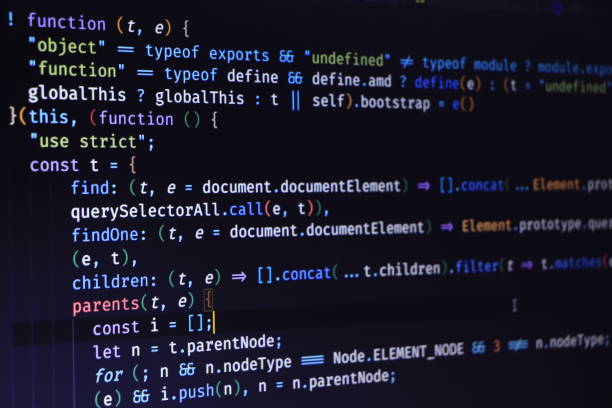Pushing your code to GitHub is an essential step in collaborating with others and keeping track of your project's history. In this guide, we'll walk you through the process step by step.
1. Initialize Git Repository
If you haven't already initialized a Git repository in your project directory, you can do so by running the following command in your terminal:
git init2. Add Remote Repository URL
Next, you'll need to add the URL of your GitHub repository as a remote to your local repository. You can do this using the git remote add command. Replace <repository_url> with the URL of your GitHub repository:
git remote add origin <repository_url>3. Stage Changes
Use the git add command to stage the changes you want to commit. This command tells Git which files you want to include in the next commit.....